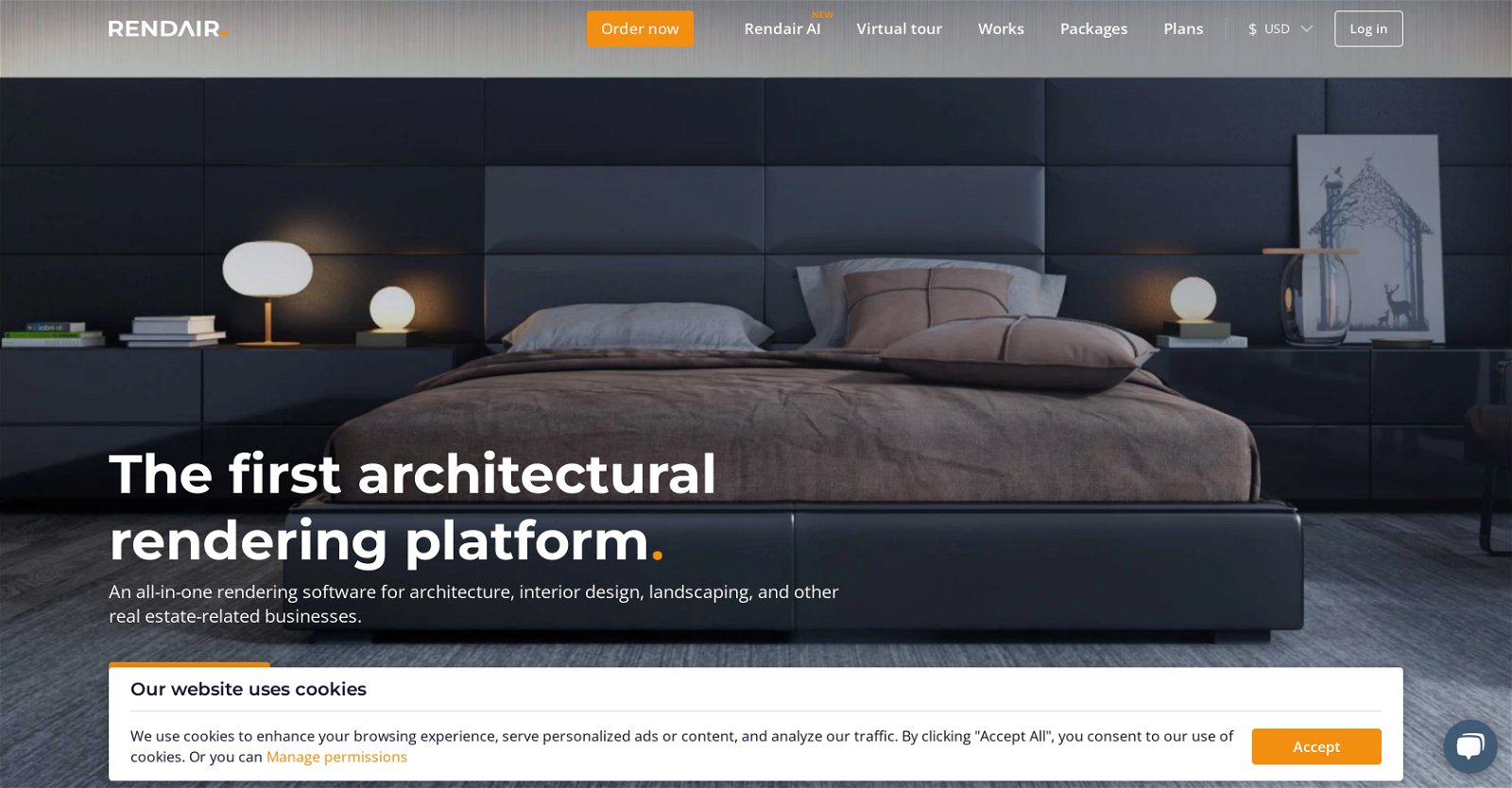What industries is Rendair designed for?
Rendair is designed primarily for the architecture, interior design, landscaping, and real estate-related businesses.
How does quote generation work in Rendair?
Rendair's quote generation works by users uploading their floor plans to the software. This allows for the software to automate the quotes for specific rendering projects based on the shared plans, eliminating the need for tedious calls or form-filling.
Does Rendair offer project organization features?
Yes, Rendair offers extensive project organization features. Users can store and structure both their finalized and ongoing projects. This accommodates long-term project organization needs and helps users change or edit their existing renderings in the future without having to start from the beginning.
Is it possible to make corrections on Rendair?
Yes, it is possible to make corrections in Rendair. If the first render does not precisely meet the users' needs, they have the provision to make multiple corrections at a nominal charge.
Can third parties view or edit projects on Rendair?
Yes, Rendair allows for third parties such as clients, business partners, or colleagues to view, comment on, or edit the shared projects. This feature helps in a collaborative approach towards project completion.
How does Rendair's express delivery of first drafts work?
Rendair's express delivery of first drafts works at a premium. Users can request express delivery that guarantees the receipt of a first draft of Rendair images within three business days.
Does Rendair allow creation of duplicates and changes?
Yes, Rendair does allow the creation of duplicates and changes as needed. This enables the accommodation of varied client needs and demands. Users can order one rendering, duplicate it for free, and make as many changes as necessary.
What types of designs can Rendair render?
Rendair can render various types of designs. These include interior designs, exterior designs, 360-degree renders, virtual tours, 3D floor plans, and even event designs.
Does Rendair offer delivery within 3 business days?
Yes, Rendair does offer delivery within three business days as part of their express delivery service at a small premium charge.
Can I get automated quotes for rendering projects on Rendair based on floor plans?
Yes, Rendair offers automated quotes for rendering projects based on the floor plans. Users just need to share their floor plans with the software, which then automatically provides them with a quote for the desired render, saving users' time and effort.
How can I share access of my projects with third parties on Rendair?
To share access of your projects with third parties on Rendair, you just need to directly share your projects with your client, business partner, or colleague. It allows them to edit, comment, or just view the projects.
What is the cost for making multiple corrections in Rendair?
The cost for multiple corrections on Rendair is minimal. One additional correction after the first render is available for free. After that, users can make more corrections for a small fee.
Can I store my finalized and ongoing projects on Rendair?
Yes, Rendair allows you to store all your finalized as well as ongoing projects for as long as you want. This helps in managing and organizing your projects efficiently.
Does Rendair offer an all-in-one platform for different aspects of project management?
Yes, Rendair does offer an all-in-one platform for different aspects of project management. This includes features like quote generation, project sharing and organization, multiple corrections, and the creation of duplicates and changes as needed.
How does Rendair's email-free download system work?
Rendair's email-free download system is designed to facilitate easy project sharing and collaboration. It allows users to share access with third parties who can view, comment, or edit the projects without the need for email communication. This essentially means the projects can be downloaded and accessed directly without having to go through emails.
Can Rendair accommodate varied client needs and demands?
Rendair is designed to accommodate varied client needs and demands. Users can copy, edit, and duplicate rendered images and make any necessary changes. This is particularly useful when working with multiple clients who have the same product, clients with endless ideas, or multiple-level buildings with different customer demands.
What types of files can I upload to Rendair for rendering projects?
To best serve its users, Rendair allows the uploading of any relevant project documents, including the select floor plans one wishes to use for their rendering project.
How can I get a free quote for my rendering project on Rendair?
To get a free quote for your rendering project on Rendair, you need to share your floor plans with Rendair's AI software. It then generates a quote for your desired render automatically, thereby saving you time and effort.
How does Rendair handle project duplication?
In terms of project duplication, Rendair allows users to order one rendering and duplicate it for free. This offers users the convenience to make as many changes as needed for a fraction of the rendering price, thereby accommodating different client demands and diversities.
What are the main advantages of using Rendair for rendering projects?
Some main advantages of using Rendair for rendering projects include: automatic quote generation based on shared floor plans, express delivery of first drafts of images, provision for making multiple corrections, project sharing with third parties, extensive project organization features, and the ability to create duplicates and changes. Apart from that, it offers an email-free download system and accommodates varied client needs and demands.